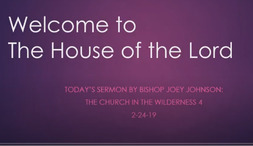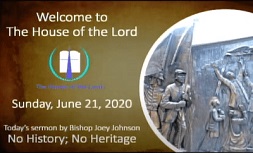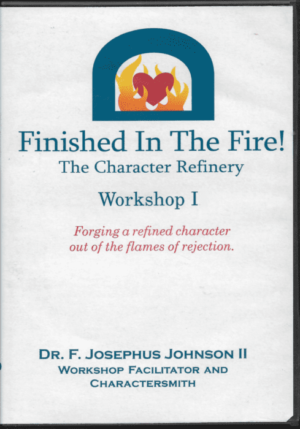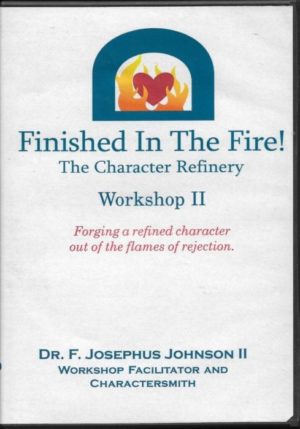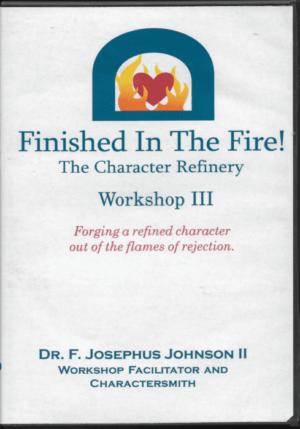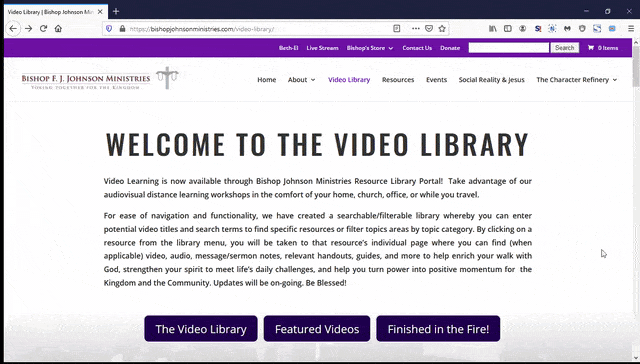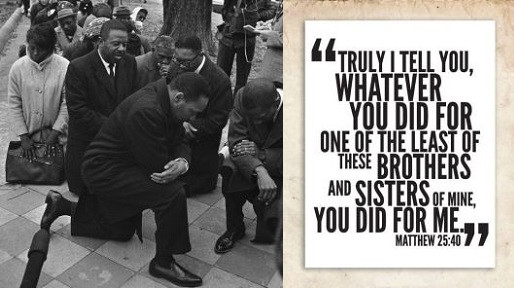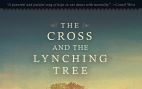Video Resource Library Menu
Instructions: How to Search, Filter, and Page through the Library
To Find a Specific Resource within the Library:
1.) Select/Click the "ALL" Tab/Filter (below) to begin to search through the Entire Library -OR- Select/Click a specific Resource Categories Tab to search video resources within that particular category.
2.) Next, use the Pagination underneath the displayed Video rows to go to the Next Page, Previous Page, or to See More Videos under a given category.
3.) -OR- To Use a specific Search Term to find a specific known resource, first make sure the "ALL" Tab/Filter is Selected before entering the search term in the search box/field. To search within a particular video resource category, first select/click that category's tab/filter before entering the search term in the search box/field.
4.) Simply click on the desired video or click the plus (+) symbol on the video to go to that specific video's resource page.
Select Your Video Resource (below) and Get Started Today!
Featured Video resources
Here, you’ll find featured videos that will be updated periodically. Each video featured can also be accessed via the full Video Resource Library Menu above. Select Your Video Resource (below) and Get Started Today!
The Character REfinery: Workshop Videos
For information on Finished in the Fire’s character development resources, please visit the Character Refinery Page on the Website or Click Here. Participants gain the most benefit by completing the workshops in order beginning with Workshop I, Workshop II, and then, Workshop III. Each workshop builds upon the previous one and steps you through a new level of refining. Feel free to visit the Store FAQ page accessed under the Bishop’s Store Menu item at the top of the website for more information about things related to potential workshop video purchases.
Select Your Video Workshop (below) to Get Started Today! Or visit the Store FAQ or Finished in the Fire! for more details.